Tech Thursday: Deliver Assignment Instructions via Quiz
Using the LMS quiz function helps students walk through assignment expectations step-by-step
Note: This will be the last weekly Tech Thursday. I started this series when we all were in the thick of trying to learn how to most effectively teach online, with a focus on quick and simple solutions to the tools many of us needed to use most. I’ve touched on a lot of helpful ideas for working with Google Docs, Zoom, Canvas, and other programs. As many of us are transitioning back to on-campus teaching, there’s simply less of a need to focus on teaching tech on a weekly basis. As I hear about great ideas, like this one, I’ll continue to share them.
How do you typically tell students about the instructions for an assignment? I’m guessing you have them written up in a handout, that you perhaps print out but more likely just post in the LMS. You probably go over them orally, too - and by that, I mean read parts to the class and ask if anyone has questions. I admit this is what I have always done. And then I field the repeated, inevitable questions for the rest of the semester. As an alternative, you can use the LMS quiz function to walk students through assignment expectations step-by-step. Students have to affirmatively answer questions - ranging from a simple “Yes, I understand” to choosing between options - about different components of the assignment.
A question about the components of a research essay, for example, might ask them to think about how many different smaller assignments they’ll need to complete over the semester:
I really like this method because it chunks the expectations, pacing students through with frequent small questions (I’ve written previously about how important it is to chunk instruction in manageable pieces, here, here, and here, among others). This method asks students to engage - even if only minimally - with understanding what the assignment is about before they sit down to start the assignment. I’m really looking forward to implementing this idea in my fall classes.
Past Tech Thursdays
Student engagement: Climer cards / Digital exit tickets / Interactive quizzing / Online question management for classes & presentations / Wheel of Names (random name generator) / Providing audio feedback
Accessibility: Accessibility Infographics / Two programs to reduce eyestrain
Zoom: Name Breakout Rooms / Screen share in Zoom / How to Zoom in in Zoom
Research: Managing references / Find free versions of articles / Text Capture Apps
Using images: Extract text from images / Remove distracting backgrounds from photos / Using screenshots
Google: “Publish” from Google Drive / Google Classroom updates / “Make a copy” function in Google Drive / Working in shared Google docs / Collaborating in Google Slides / Turn Google Forms into a formatted document
Canvas: Canvas “What-if” grades
Productivity: Study Skills Videos / Keeping Notes on Students / Keyboard shortcuts / Text Expanders / Mailbird email program / Voice-to-text options / Custom URLs & QR codes / DropBox Paper for collaboration





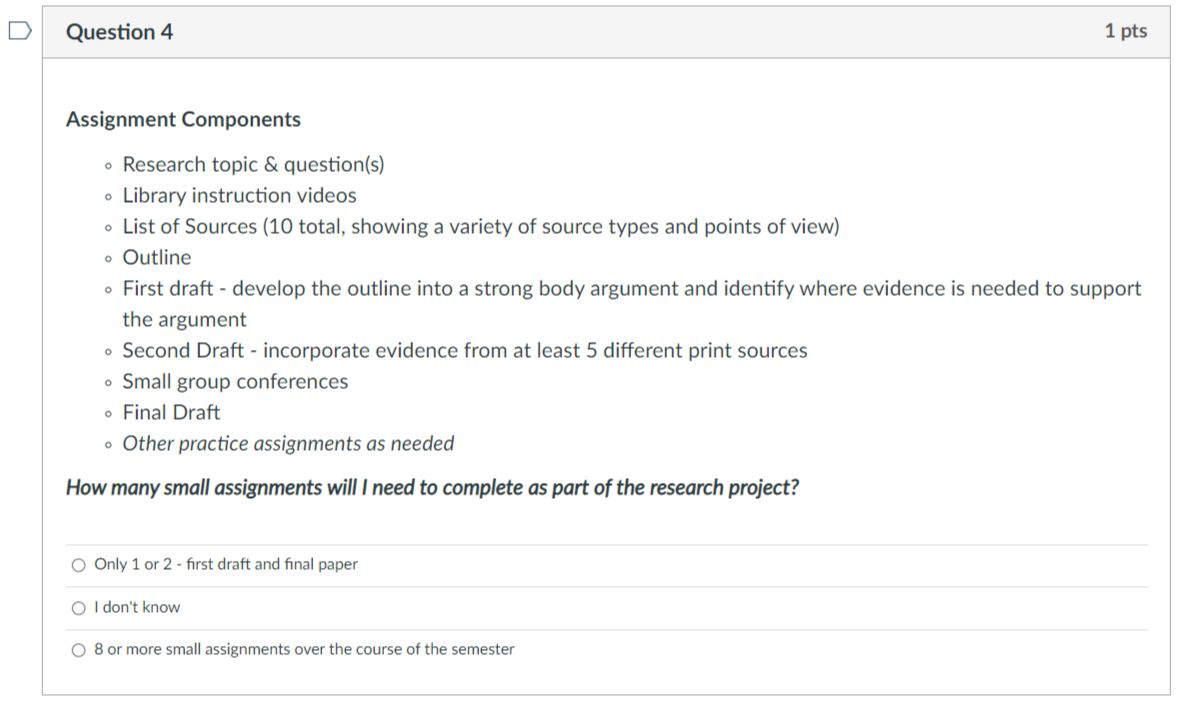

A tremendous idea to use a quiz to embed understanding from the outset through a simple, gamelike interaction.