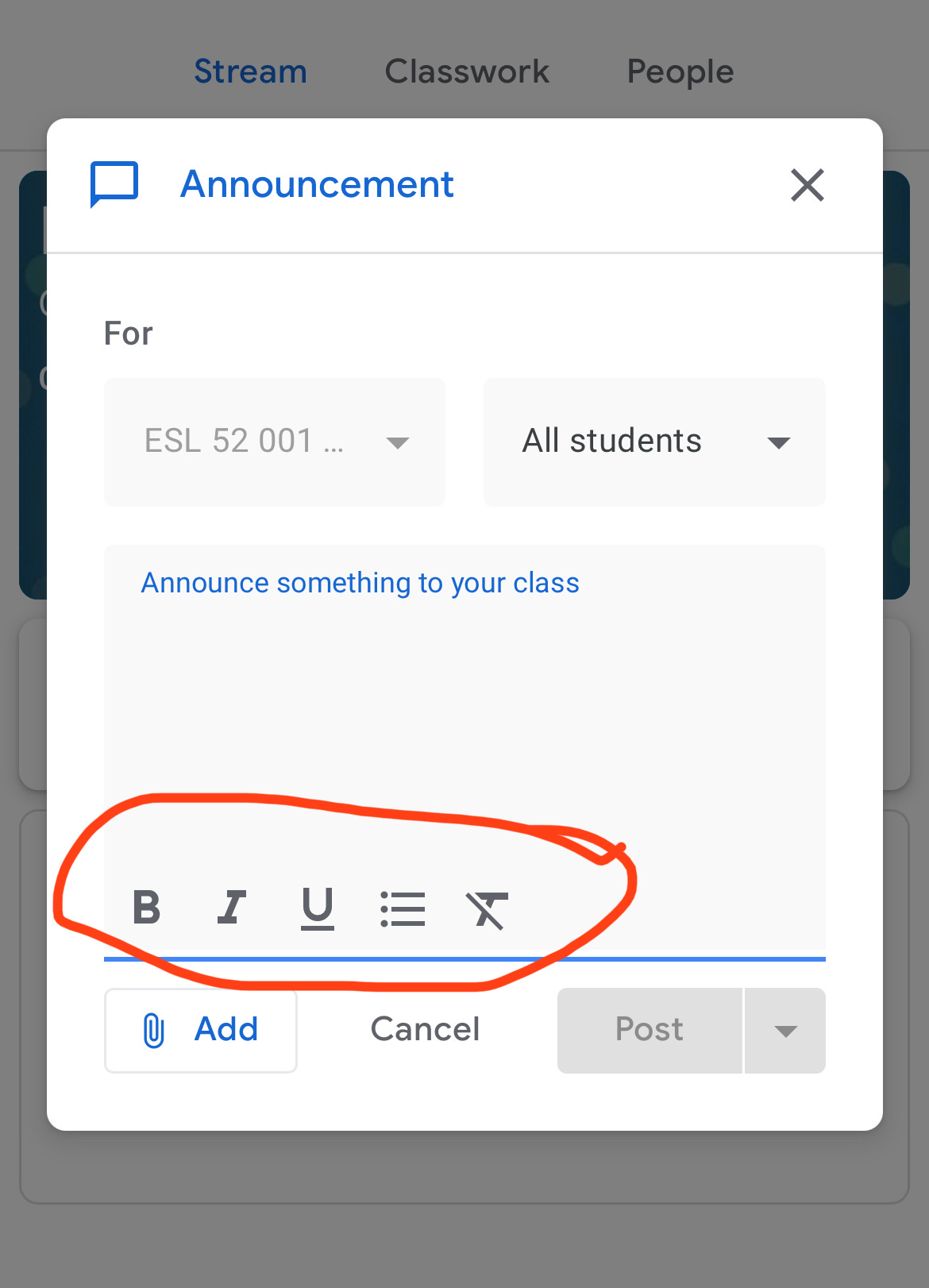Tech Thursday: Updates in Google Classroom
More formatting options & a beta test of Google Forms
If you’re a Google Classroom user, you might be interested in these two Google Classroom updates, part of a whole list of planned updates announced in February.
Formatting Options
Google Classroom users now have more formatting options available in announcements and assignments:
Saving progress in Google Forms
For instructors using Google Classroom as their LMS, it’s a point of frustration that assessments administered in a Google Form do not allow the students to save their progress, exit, and then return to the assessment - or even save their work at intervals through the assessment. Anyone with computer issues in the middle of the quiz loses all of their work (as my own children have discovered!). It appears Google is taking steps to address the problem, at least for some users:
Next week, we’re launching draft responses for Google Forms in beta. When responding to a Google Form, Quiz or Quiz assignment in Classroom while signed into your Google Workspace account, your progress will automatically be saved as a draft for 30 days from your last edit or until the form is completed. This beta is only available to Google Workspace for Education customers. Admins can use this form to express interest in participating in the beta.
While this is not yet available for independent users, anyone who has access to Google Classroom through your institution should contact your IT helpdesk to see about activating this new feature.
Past Tech Thursdays
Student engagement: Climer cards / Digital exit tickets / Interactive quizzing / Online question management for classes & presentations / Wheel of Names (random name generator) / Providing audio feedback
Health: Two programs to reduce eyestrain
Zoom: Screen share in Zoom / How to Zoom in in Zoom
Research: Managing references / Find free versions of articles / Text Capture Apps
Using images: Remove distracting backgrounds from photos / Using screenshots
Google: “Make a copy” function in Google Drive / Working in shared Google docs / Collaborating in Google Slides / Turn Google Forms into a formatted document
Canvas: Canvas “What-if” grades
Productivity: Keyboard shortcuts / Text Expanders / Mailbird email program / Voice-to-text options / Custom URLs & QR codes / DropBox Paper for collaboration