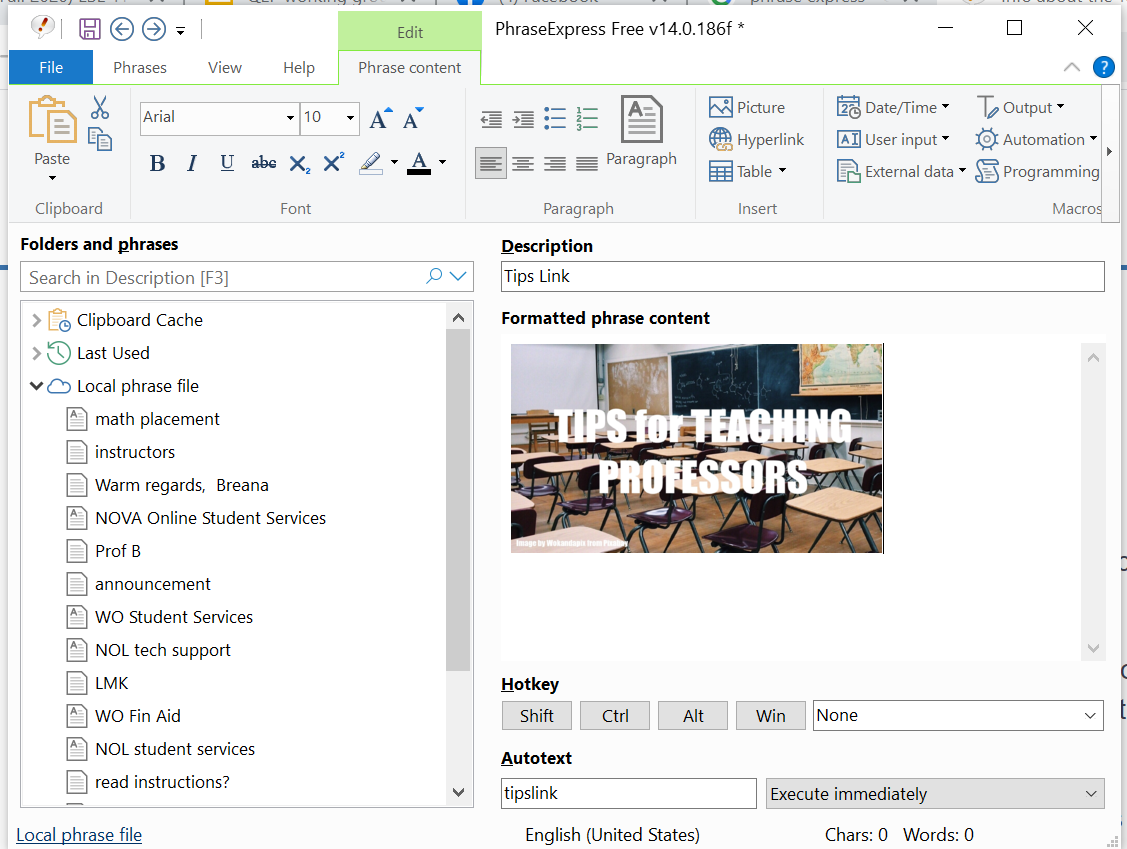Tech Thursday: Text Expanders
Turn a shortcut into a chunk of text.
This technology shortcut saves time when writing the same thing over and over - whether it’s a short email response, inserting comments into a document or rubric, really anything you type frequently, in any program. I use Phrase Express* but have also used Text Expander, and both work in much the same way. You set up the library of text chunks, assign each chunk either a hotkey (ex: CTRL+ALT+K) or a text string (ex: “chatnow”), and that’s it. When I type “chatnow” - as in the example in the picture above - it auto-populates the text chunk I set up with a link to my meeting room.
You can use text expander programs to auto-expand small things - like your name - or large chunks of formatted text with hyperlinks and even images or screenshots, as in the example below.
*Phrase Express is free, and Text Expander requires a subscription after a trial period. I think Text Expander is probably slightly easier to get started using, but Phrase Express has a freeware version for personal users that is plenty robust for my needs.
Past Tech Thursdays
Mailbird email program
Using screenshots
Voice-to-text options
Wheel of Names (random name generator)