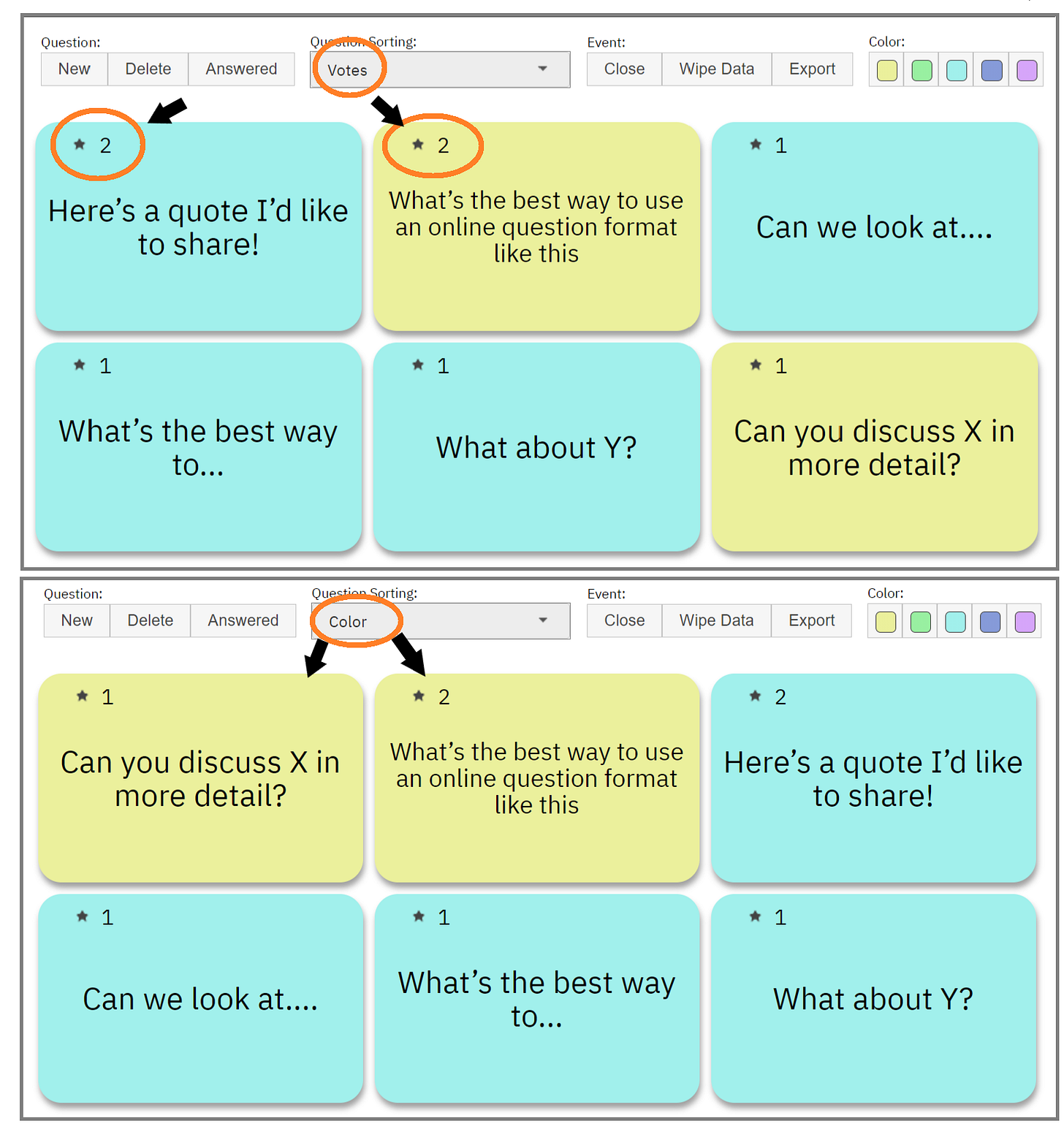Tech Thursday: Online Question Management
A simple way to manage a high volume of questions or comments in large classes and presentations.
Once you get a group of more than 30 or so people - or perhaps fewer, but very chatty, people - it becomes overwhelming to both present and manage the chat. It’s also overwhelming for participants to pay attention and keep up with an active side discussion, so you end up with repeated questions. Taking time every few slides to scan the chat for questions is helpful, as is identifying an assistant to monitor the chat for you, but these techniques don’t solve the issue of having lots of questions or comments to sift through in a short amount of time.
This is where an online question-sorting tool is so helpful. I particularly wanted to find one that would be very simple on the user side, would help avoid duplication of questions when students or attendees can’t see what has already been asked, and allow questions to be upvoted so that I could focus first on the most popular questions.
I have found that OnlineQuestions works very well for this basic purpose. All participants need is the link and 6-digit code. From there, the options from the user side are very basic: ask a question (with a couple of different color options) or star an existing question. The administrator can decide how to sort questions - you can have questions with more votes (stars) float to the top, or you can sort by color. (Helpful if you want to assign different categories a different color: suggestions are blue, technology questions are yellow, procedural questions are green, etc.)
The administrator view looks like this (sorted first by votes and second by question color):
I also like that you can come back to the list of questions after the class or presentation and export the comments for later use.
What tool(s) do you use to manage questions in large classes or presentations?
Past Tech Thursdays
How to Zoom in in Zoom
DropBox Paper for collaboration
Providing audio feedback
Mailbird email program
Using screenshots
Voice-to-text options
Wheel of Names (random name generator)