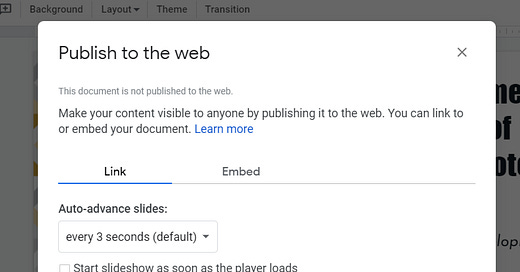Tech Thursday: "Publish" from Google Drive
Publishing gets around the limits on the number of people who can view a Google Drive file, among other benefits.
There are two ways to make your google docs (spreadsheets, etc.) public: you can share them using the sharing functions, or you can publish them. There are some benefits to publishing the file when you don’t need everyone to have edit access.
Publishing allows you to…
Create an HTML version of a doc for embedding in a blog, website, etc.
Show your doc to large web audiences. Only 100 people can view a shared doc at a time, even if they do not have edit access. A webpage allows many more viewers.
Provide quick access to file downloads
Publish individual sheets or even cell selections (Google spreadsheets only)
Publish a one-time snapshot of a living document. To create such a snapshot, make sure you un-check “Automatically republish” when you publish your doc
How to publish your Google File:
At the top, click File.
Choose Publish to the web.
Click Publish.
Copy the URL to share it, or grab the Embed code.
Happy Publishing!
Past Tech Thursdays
Student engagement: Climer cards / Digital exit tickets / Interactive quizzing / Online question management for classes & presentations / Wheel of Names (random name generator) / Providing audio feedback
Health: Two programs to reduce eyestrain
Zoom: Screen share in Zoom / How to Zoom in in Zoom
Research: Managing references / Find free versions of articles / Text Capture Apps
Using images: Remove distracting backgrounds from photos / Using screenshots
Google: Google Classroom updates / “Make a copy” function in Google Drive / Working in shared Google docs / Collaborating in Google Slides / Turn Google Forms into a formatted document
Canvas: Canvas “What-if” grades
Productivity: Keyboard shortcuts / Text Expanders / Mailbird email program / Voice-to-text options / Custom URLs & QR codes / DropBox Paper for collaboration