Tip: Tame the Email Monster
Strategies for helping students find answers to their questions more quickly, without being "on call" 10 hours a day.
In one study of faculty workload from 2014, participants reported an average workweek of 61 hours, spread over the full 7 days of the week, with 13% of that time spent on email. That’s 8 hours a week on email - and I would guess that if we did this study today, that number would be even higher.
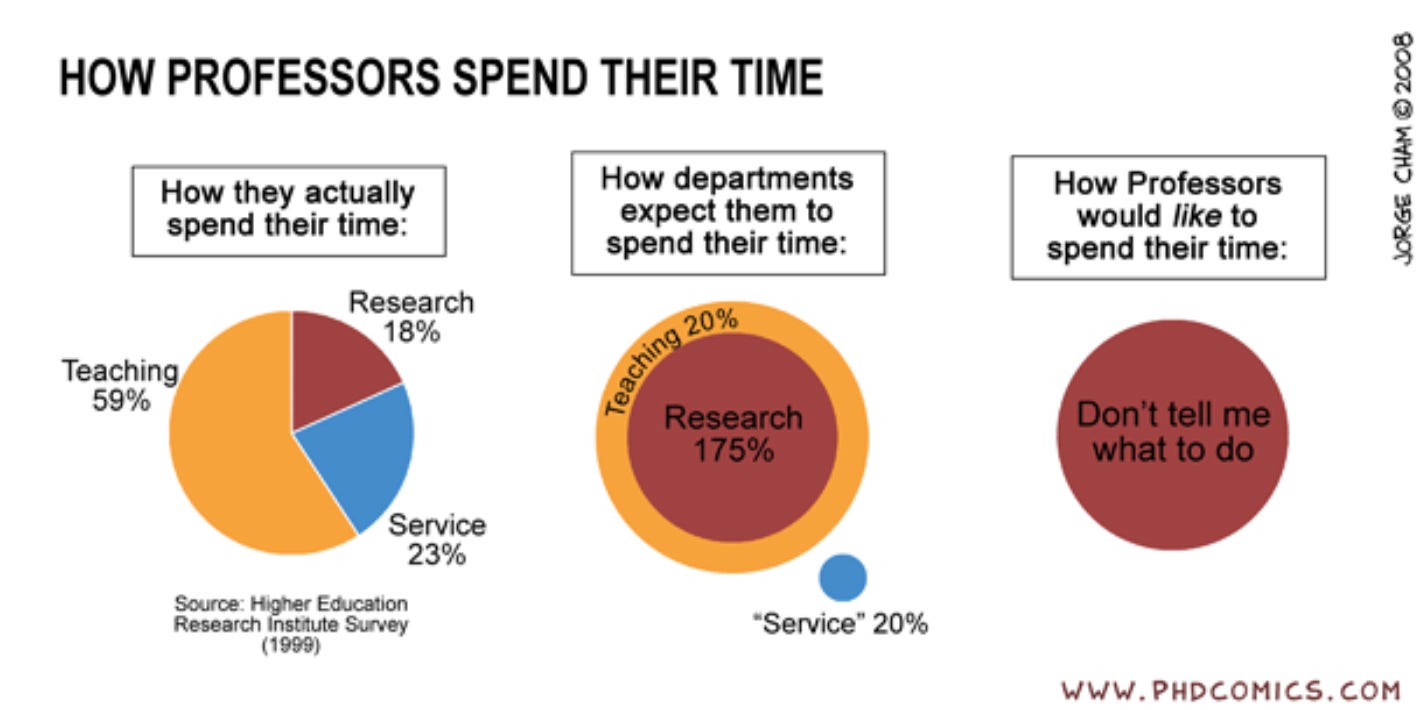
The time I spend on email - specifically on answering students questions via email - has seemed to increase over the past several years. I’ve watched the trend with some concern for a while now, without having in place any specific strategies to deal with it other than spend more time responding to emails. That changed in March, when I saw the volume of email start to increase at an accelerated pace. Earlier this summer I shared some options for productivity tools, including ways to help manage email in general. Today I wanted to elaborate a bit on a strategy I implemented this summer to guide the flow of questions from students.
Rather than focusing on what I can do once I get emails, I have shifted my strategies to offer students other options besides emailing me to get answers. I outline an order of operations for getting questions answered most quickly:
Check the announcements - This is the obvious response, but it’s more than just directing students to read more closely or read again the materials I’ve provided. I have a schedule for announcements that follows the class schedule, and is consistent each week. This helps set expectations for when students can expect a orientation post about upcoming work, when the “class session wrap-up” will be posted, and when the “assignment feedback” post happens. I also incorporate video into these announcements, so students can read or listen to the updates. Teaching entirely online, or even on-campus hybrid classes, posted announcements take the place of that quick “housekeeping” time at the beginning or end of in-person classes.
Use the "General Q&A" discussion forum - I model how to use this forum by posting all general questions I get via email here, and encourage students to respond to each other. It’s a place where classmates are encouraged to jump in, with the express purpose of helping each other without waiting for me to help. many questions are procedural - “When is X due?” and “Where do I find…?” - and these are perfect questions for other students to help answer. I know a lot of you have had success using other sites - Slack has become very popular; GroupMe or WhatsApp groups are two other options - where students can form a community that helps each other. I’m using my LMS to host the discussion, because I didn’t want to overwhelm students with a new tech tool to learn in an already challenging semester.
Schedule a Zoom/phone chat - I invite students with questions that are still unanswered to schedule a 15 minute “check-in” meeting. I do this primarily because if the question isn’t answered yet, it’s likely not one that can be easily answered over email, so I want to encourage the students to have a real conversation with me rather than them getting frustrated with back-and-forth emails.
Email me - I set aside blocks of time in my calendar for emails, in addition to using a system of filters/flags etc. to help organize my inbox. I check email first thing in the morning and during my lunch “break,” and outside of these time I try to stay out of my email box and focused on other tasks. I do explicitly tell students that they should not expect a response on the same day they send their email, but that I will get back to them by the end of the next day - except on weekends. To help keep weekends free of urgent questions, I set my class due dates for noon on Fridays and noon on Tuesdays - no Sunday at midnight deadlines.
For a long time, managing email was my Achilles heel. With this clear order of operations, it seems to be going more smoothly. In the end, I decided that I needed to be much more purposeful about setting aside dedicated writing and course preparation blocks where I just close my email program. Since so many students email with the same question, my hope is that by giving them lots of non-email options, it gets them help faster and decreases everyone’s frustration!
For more reading…
Ryerson Univ.’s Centre for Excellence in Learning and Teaching How to handle an increase in student emails offers some specific suggestions to organize email, and useful links to tutorials
Robert Talbert’s Dealing with email offers advice similar to what I outlined above, with some added efficiency suggestions.
Strategies for Managing Student Emails from Ohio State’s Center for the Advancement of Teaching also recommends setting blocks of time for email.
Tips for Managing Email from Students suggests creating a email account specifically for students in your classes, and keeping your university email for colleagues, research, and university business.

Upcoming (virtual!) events:
Still time to join George Mason’s Innovations in Teaching & Learning (ITL) conference going on this week. I’ve attended several sessions and they’ve been excellent!
Online Writing Instruction Community’s second virtual symposium: Removing Barriers to Learning:Access, Design and Application. Tuesday, September 8 & Thursday, September 10, 3:00-4:30 EST (both days; register separately)
Proposals for the Virginia Tech Conference on Higher Education Pedagogy are due October 4th. I’ve attended this conference for several years now, and always find it a valuable event.
IUPUI’s Assessment Institute (free!) on October 25-28, 2020

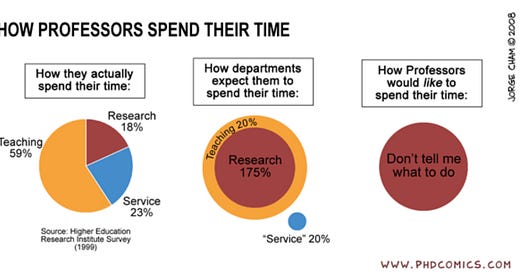


Hello Breana, thank you so much for your wonderful blog and the many, many helpful posts. I have learned a great deal from you. I am wondering if you could post an example of the schedule of announcements you discuss in this post please? Thank you, Anna