Tip: Juggling Teaching, Service & Scholarly Projects
Practical strategies to help you balance teaching, research, and service commitments.
If you’re like me, April is always a mad dash to the finish line of early May. This mad dash frequently includes last-minute requests for letters of recommendation for students who have just decided that transferring or grad school is in the cards for next year, wrapping up committee work and writing those end-of-year reports, and sundry other things in addition to the actual teaching and grading that is particularly demanding at the end of the semester. Given that, it might seem odd to receive in your inbox a post urging you to engage in some longer-term planning - and more than just planning, some deep thinking about how you are spending your time and whether this allocation reflects your values. But what I’m really urging you to do right now is set aside some time and some mental space to consider two different planning strategies that I have found very helpful.
Balancing teaching and scholarly projects
Whether you teach 15+ credits a semester or one course a year, balancing teaching against research and writing can feel like jumping between two trains - they may be on parallel tracks, but they are stopping at different locations.
In my attempts to keep track of - and not fall behind on - research and writing projects, I’ve tried a number of approaches: to-do apps, a bullet journal-style paper planner, a giant whiteboard. Nothing worked quite like I wanted, because none of them gave me all those views - from the big-picture, see-the-entire-landscape-of-all-the-projects view that a big whiteboard provides to the weekly tasks view that most to-do apps excel at. For me, the challenge of managing my workload on scholarly projects is needing to plan work across multiple, overlapping projects. A little over a year ago I decided that I needed to create a space to list all the projects I was working on, a way to categorize them so I could tell active projects apart from ones I was waiting on someone else to do something before I could take action, and the option of breaking down projects into monthly and weekly tasks. What I’ve been using for the past year is a Google spreadsheet with sheets for each of these different views (below is the link to the Work Planning Template that I use where you can download the template for your own use).
Tip: Work Planning Template
Scholarly activities can be challenging to plan because they run on a different timeline than our semester-bound teaching, but to keep moving forward, we can’t let these activities spend too much time lying fallow.
1️⃣ My first May recommendation: Make a list of all the research and writing projects you have in some stage between ideation and completion, and then outline milestones/major tasks for each.
The Art of Saying No
Or at least, of saying “thank you for thinking of me, but…”
The other major category that our non-teaching work falls into is service. This strategy requires making long-term, big-picture decisions about where we want to dedicate our time and energy. It’s really hard to make decisions about what projects to take on in the moment of being asked, because of so many variables. Maybe we really like the person doing the asking. maybe we actually do have time in our schedule, because of something else falling through. Rather than evaluating new opportunities with the lens of Do I have the time to commit to this? I think it’s better to evaluate each opportunity by asking three questions about whether the opportunity is the best fit for your needs. The link below takes you to the full decision tree diagram - because who doesn’t love a good diagram? - outlining the three questions.
Tip: Thinking about Service
There are almost always more opportunities for service than free time in one’s schedule, so being really thoughtful about what we can and cannot commit to is the best way to keep from getting overwhelmed.
2️⃣ My second May recommendation: Only commit to opportunities that are firmly in the “Circle of Yes!”
In my next post, I’ll share the results of the summer series poll!
Didn’t get the latest AI + Teaching post?
When I created the new section, I made it an “opt-in” for current subscribers, rather than “opt-out.” This means that you need to elect to receive posts from that section - instructions for how to do that are below…
To subscribe to a section:
1. Navigate to your account Settings page via www.substack.com/settings. Or when logged into your Substack account, select "Settings" from the drop-down menu.
2. Under Subscriptions, click on the publication that has sections you'd like to subscribe to.
3. On the next page, slide the toggle next to each section you want to receive notifications about.




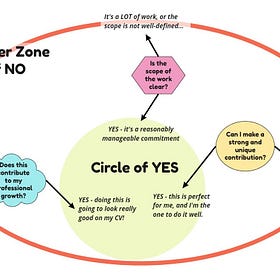




I did something very similar at the start of the year, refining my previous to do list into both different areas (teaching, admin, research), breaking down tasks into smaller parts that are then given urgency levels or deadlines, and then selecting a set of tasks to complete on a daily basis.
What I still need to do better is be more focused on completing one thing, I still find myself doing little bits of lots of things sometimes. I also like the idea of identifying bottlenecks where you are waiting for someone else.