Shared on Twitter, Facebook, & email listservs this week…
We are far enough into fall for all the “look what I just discovered!” tips to start coming out - and thank goodness! So rather than articles, I’ve collected some technology tips that I found helpful and hadn’t seen widely shared.

Late Assignment Trackers in Canvas
A different way to handle late assignment requests involves setting up specific “late request” assignments that are graded complete/incomplete, and which don’t count towards the course grade. This set up would work well with any kind of tokens used in specifications grading, as well. Once a “late request” is used, the instructor marks the assignment “complete” and so everyone knows that one of the late passes is used and there are only X number left.
Rather than giving everyone a grace period on an assignment, or deal with a zillion emails with excuses for turning in assignments late, use my late pass or regrade pass system instead. Leverage your online gradebook to create "assignments" that are grouped into a category like "ungraded" and are marked complete/incomplete. You can set up late passes and regrade passes using these assignments. I give students 2 late passes and 1 regrade pass for the term. When students turn in assignments late, mark their late pass "complete" to indicate it was used.
I like this suggestion because it puts the power to use - or not use - a late submission into the student’s hands. The full post is shared here and originally posted by Jen Kramer.

“Make a Copy”
Sharing a Google file in a format that prompts the link-opener to make a copy for themselves makes it simpler for students. In the past I created videos to walk students through how to make a copy of a file for their own use, but I inevitably would get emails requesting edit access each time I shared a file. This eliminates all of that!
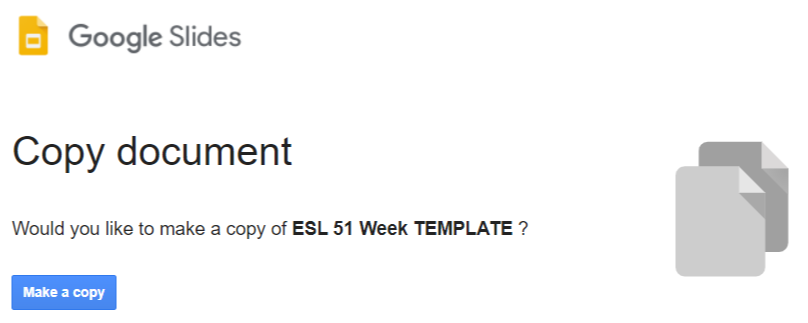
Directions for creating the “Make a copy” link:
Go to the sharing dialogue, select "get shareable link", select "anyone with link can view" then select "copy link".
You should have a link that looks like this:
https://docs.google.com/spreadsheets/d/<spreadsheetID>/edit?usp=sharing
Then change the last part to /copy instead of /edit?usp=sharing so that it looks like this:
https://docs.google.com/spreadsheets/d/<spreadsheetID>/copy
Use that link when sharing and the person you are sharing with will get a prompt to "make a copy" when they click it.

Draw on webpages
There’s a Google Chrome add-on (Paint Tool - Marker for Chrome) that allows you to draw directly on any webpage, which you can share live with a class, or take a screenshot of and save or paste into another program - as you can see below…


Language for Use of Recordings
Sadly, I have heard about faculty having issues with students using or sharing class recordings in inappropriate ways. It might be helpful to consider using some of the following suggestions to address how class recordings can be used and to address copyright.
Students may not record all or part of class, livestream all or part of class, or make/distribute screen captures, without advanced written consent of the instructor. If you have an accommodation to record class-related activities, those recordings may not be shared with any other student, whether in this course or not, or with any other person or on any other platform. Classes may be recorded by the instructor. Students may use instructor’s recordings for their own studying and notetaking. Instructor’s recordings are not authorized to be shared with anyone without the prior written approval of the instructor. Failure to comply with requirements regarding recordings will result in a disciplinary referral to the Dean of Students Office and may result in disciplinary action.
And some copyright language:
Notice of Copyright: Materials in this course—unless otherwise indicated—are protected by United States copyright law [Title 17, U.S. Code]. You may download one copy of the materials (EXCEPT exam questions) on any single computer for non-commercial, personal, or educational purposes only, provided that you (1) do not modify it, (2) use it only for the duration of this course, and (3) include both this notice and any copyright notice originally included with the material. Beyond this use, no material from the course web site may be copied, reproduced, re-published, uploaded, posted, transmitted, or distributed in any way without the permission of the original copyright holder. The instructor assumes no responsibility for individuals who improperly use copyrighted material in our Canvas course.

Live Class Agenda Template
Last technology/management related tool to share: to organize my classes, I’ve created a slideshow template that I’ll use each week so that our live class time has an outline that is consistent week-to-week. It’s short - just 7 slides - and there’s an embedded break timer and some links to different warmups.


I hope some of these ideas are helpful & I would love to hear about the shortcuts or helpful techniques you’ve discovered so far this semester!

Upcoming (virtual!) events:
Online Writing Instruction Community’s second virtual symposium: Removing Barriers to Learning:Access, Design and Application. Tuesday, September 8 & Thursday, September 10, 3:00-4:30 EST (both days; register separately)
Proposals for the Virginia Tech Conference on Higher Education Pedagogy are due October 4th. I’ve attended this conference for several years now, and always find it a valuable event.
IUPUI’s Assessment Institute (free!) on October 25-28, 2020



